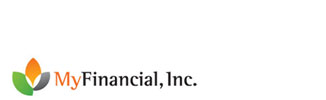What is Popmoney?
Popmoney is an innovative new bank service that allows consumers and small business to send electronic payments by simply knowing the recipients email or mobile phone number.
What is Popmoney for Small Business?
Popmoney for Small Business is comprehensive electronic payments and invoicing solution designed specifically for small business online banking. The platform allows businesses to send electronic payments to vendors and employees as well as invoice customers and receive electronic payments against those invoices.
What is Popmoney Small Business Invoicing?
Popmoney Invoicing is a full featured electronic invoicing platform that allows small businesses to create and send professional email based invoices to their customers and receive timely electronic payments.
Who can I send Invoices to?
With Popmoney, you can send invoices to anyone with a valid email address. However, only U.S. customers will be able to pay those invoices electronically using the Popmoney service.
How do I send an invoice?
Sending invoices is a very simple and streamlined process. You simply select a contact (or multiple contacts) or a distribution list, fill out the details of the invoice, personalize the email message (or use the default), and click "Send".
How do I add my customers that I want to invoice?
To add your customers, you simply click the contacts tab at the top of screen and select Add a contact. You will be prompted to fill out basic information about the contact such as their name and the type of contact (business or individual) as well as their email address. Once you have added the contact, you can send emails immediately. You also have the option to click "Import Customers' and do mass import of all customers via Excel or .CSV file.
How will my customers receive the invoice?
Your customers will receive an email, with your personal message, along with your business logo and the logo of your Popmoney bank. The email will also contain the .pdf attachment of the invoice and instructions on how to pay the invoice electronically.
How do I add my business logo so that it appears on the invoice?
To add or update your business logo, simply go to the Business Settings tab.
How do my customers pay invoices that I sent them via Popmoney Invoicing?
The first time your customer receives a Popmoney Invoice, they will be directed to Popmoney.com. At Popmoney.com, your customer will type in the name of their bank in order to find out if their bank offers the Popmoney service. If their bank offers Popmoney, they will be directed to their online banking to pay the invoice electronically from their bank account. If their bank does not offer Popmoney, they will register and pay the invoice at Popmoney.com. The payment process is very simple. Invoices will appear in your customers Popmoney Overview screen (either on Popmoney.com or on their online banking site). They simply select the bank account of choice and execute the payment. You, the invoice sender, will receive an email notification with information about the payment.
How does my customer add their bank account information if they pay the invoice at Popmoney.com?
Your customer will be asked to go through a very light registration process in order to pay invoices at Popmoney.com. They will enter basic information about themself (or their business) and then enter their bank account and routing information. Popmoney will conduct account verification to ensure that your customer is the owner of the account they entered.
Do my customers need to pay a fee to pay invoices electronically?
No. Paying and invoice is a free service.
How do I change the account to which my monthly fee is billed?
Follow these easy steps to check or change your billing account:
- In the Overview screen, click the Settings tab
- Click the arrow icon next to the Business Name you wish to review
- Click the Edit Business Profile button, then the Accounts tab
- You will see all your accounts available for Payments/Invoicing.
To change your billing account, click the Edit button and select the account to which your fees should be billed.
Can I send invoices to large groups of customers?
Yes. You can set up a distribution list which is a group of customers that you create for the purpose of sending a single invoice to a large group of recipients. Distribution lists can be created in the Contacts area.
How do I add products and services to my inventory?
Products and/or services can be added your items inventory by keying them individually or by importing them for Excel or .CSV. Products and services are added from the Manage Items section of Popmoney Invoicing.
What happens if my customers want to pay invoices outside of the Popmoney service?
If an invoice is paid outside of the payment service (e.g., via paper check or bill pay), you can manually mark the invoice as paid. This will move the invoice from 'unpaid' to 'paid' which will be reflected in the activity area within Popmoney.
How will my contact be assured that this is a legitimate payment service?
There are a number of measures in place to re-assure your invoice recipients that this is a safe and legitimate payments service. First of all, the email notification comes from the sender's own email address (not a third party email address). Your contact can even respond to the invoice notification and you will receive the email back to your email account. Secondly, the personal message that you add will also add legitimacy to the invoice notification along with your business logo. There is also a Welcome Email that you can send to your contacts prior to executing payments, announcing that you are switching to the Popmoney payment service.
How do I know that the Popmoney Invoicing service is secure?
Popmoney was created with your financial security in mind. Popmoney is built on the industry's leading online money movement platform and utilizes superior risk management and fraud protection services. This online money movement platform is used by hundreds of financial institutions, including the majority of the nation's top banks.
How do I know that the Popmoney Invoicing service is secure?
Popmoney was created with your financial security in mind. Popmoney is built on the industry's leading online money movement platform and utilizes superior risk management and fraud protection services. This online money movement platform is used by hundreds of financial institutions, including the majority of the nation's top banks.
What is Popmoney Small Business Payments?
Popmoney Payments is an electronic payables solution which allows small businesses to send electronic ACH payments to their vendors, employees, and other business partners by simply knowing their email address or mobile phone number. This unique capability removes the hurdle of having to request sensitive bank account information from your payees. The product has a robust feature set including payment activity search and export, import functionality for payees, multiple and recurring payments, standard and next day payments, and customized email remittance.
Who can I send payments to?
With Popmoney, you can send payments to anyone with a U.S. bank account. Small businesses use Popmoney to make payments to their vendors, their employees, and other business partners.
How do I send a payment to a contact?
Sending a payment is a very simple and streamlined process. You simply select a contact (or multiple contacts) from your contacts list, choose the send method, provide the specific payment details such as amount and send date, and then confirm and execute the payment. The send method is either email, mobile phone number, or direct to bank account.
How do my contacts (payees) deposit payments that I sent to an email or a mobile phone number?
If you send an email or mobile phone payment to your contact, they will receive an email or SMS instructing them that the payment has been sent along with your personal message. Email payments will also include your business logo and other information that you have populated in your business profile. The email or SMS message will also direct the payment recipient to Popmoney.com where they will receive further instructions on how to deposit the payment (either at Popmoney.com or directly via their online banking site). It is important to note that your contact will only have to go through this process one time. If they select 'auto-deposit' when they register for Popmoney, then all future payments will be deposited directly to their bank account.
How long will it take for my contact to receive the funds after they register for Popmoney?
The funds will be in the bank account of your contact within three business days from the date that they register for the service. Your contact will receive a confirmation email that provides them with the date that the funds will be available.
Does my contact need to pay a fee to receive the payment?
No. Receiving payments via Popmoney is a free service. The only fees that are charged are to the sender of the payments.
Do payments sent to me expire?
Yes. You have 10 days from the date you receive the payment notification to accept the payment. After 10 days, if you have not accepted the payment, the payment expires and the funds are returned to the sender.
How will my contact be assured that this is a legitimate payment service?
There are a number of measures in place to re-assure your payment recipients that this is a safe and legitimate payments service. First of all, the email notification comes from the sender's own email address (not a third party email address). Your contact can even respond to the payment notification and you will receive the email back to your email account. Secondly, the personal message that you add will also add legitimacy to the payment notification along with your business logo. There is also a Welcome Email that you can send to your contacts prior to executing payments, announcing that you are switching to the Popmoney payment service.
What is Automatic Deposit?
Automatic Deposit is an important feature of the Popmoney Payments service. Once your contact successfully deposits their first Popmoney email or mobile payment, they can choose to deposit all future payments to that same account by enabling Auto Deposit. Once it is enabled, there is nothing more for your contact to do - Popmoney will automatically send all payments into their selected account.
I received an error message when trying to execute a Popmoney payment. What can I do?
Our customer service team can help you troubleshoot this error. Please contact customer service at the following email or phone number:
I have exceeded my daily Popmoney Payments limit but I need to execute more payments. What can I do?
Popmoney Payment limits are put in place as one of many risk mitigation techniques that are used to safeguard the Popmoney service from fraudulent use. However, you can request to have your Popmoney limits increased by contacting customer service at:
How do I know that the Popmoney Payments service is secure?
Popmoney was created with your financial security in mind. Popmoney is built on the industry's leading online money movement platform and utilizes superior risk management and fraud protection services. This online money movement platform is used by hundreds of financial institutions, including the majority of the nation's top banks.