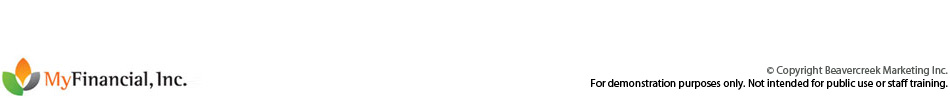Text Message Banking/SMS
With Text Message Banking/SMS (Short Message Service or "SMS"), basic account information is just a text away. Use it to receive instant account updates when you are on the go - it's simple, quick, convenient and secure.
Message and data rates may apply.
How it Works:
- Send us a text message to request account information.
- Receive a text message reply from us.
- View your current balance and recent transactions
Getting Started:
Contact your mobile service provider to:
- Verify your wireless plan and possible data charges.
- Confirm whether message and data rates may apply.
- Verify your mobile phone/device supports texting and Internet capabilities.
How to Enroll:
- From a computer, log in to your Online Banking account.
- Follow the steps to enroll.
Key Commands for Text Message Banking/SMS
Simply text commands using our short codes, as follows:
- BAL = Check Account Balances
Text BAL to receive balances on enrolled accounts - HIST = Check Transaction History
Text "HIST" + "account nickname" to receive transaction history. - STOP = Cancel alerts/notifications.
- HELP = Have these commands sent to your phone via text message.